| << Chapter < Page | Chapter >> Page > |
Check box : a control that permits the user to make single selection or multiple selections from a number of options. Normally, check boxes are shown on the screen as a square box that can contain white space (for false) or a tick mark or X (for true).
Command Button : A control used to initiate an action. The most common buttons are :
Use the mouse to interact with items on your screen as you would use your hands to interact with objects in the physical world. You can move objects, open them, change them, or throw them away, among other things.
A mouse has a primary and secondary mouse button. Use the primary mouse button to select and click items, position the cursor in a document, and drag items.
Use the secondary mouse button to display a menu of tasks or options that change depending on where you click. This menu is useful for completing tasks quickly. Clicking the secondary mouse button is called right-clicking.
The primary mouse button is normally the left button on the mouse. On a trackball, the primary mouse button is normally the lower button.
You can reverse the buttons and use the right mouse button as the primary button.Most mice now include a wheel that helps you to scroll through documents more easily.
Pointing
Pointing at items on the screen is the most basic mouse function. When instructions tell you to point your mouse at something, move your mouse on your desk until the mouse pointer is pointing at the object on the screen you need to select.
Clicking
After you have pointed your mouse at an item, you can click on the item to select it.
Double clicking
To double-click an item, point at the item and press your primary button twice quickly without moving the mouse. Double-clicking allows two different actions to be associated with the same mouse button. Often, single-clicking selects (or highlights) an object, while a double-click executes that object, but this is not universal.
Drag and drop
to move the item from one place to another using the mouse. Point at the item you need to move, and single click on it. Instead of releasing the mouse button after clicking, hold it down, and move your mouse to where you want to move the item. Release the mouse button to drop the item into place.
Right clicking
Right-clicking an item usually brings up a menu of actions you can take with the item. To right-click, point at an item and press the secondary (right) button on your mouse.
Control Panel allows users to view and manipulate basic system settings and controls, such as adding hardware, adding and removing software, controlling user accounts, and changing accessibility options.
To start the Control Panel, from the Start menu, click on Control Panel. Here is the Control Panel window:
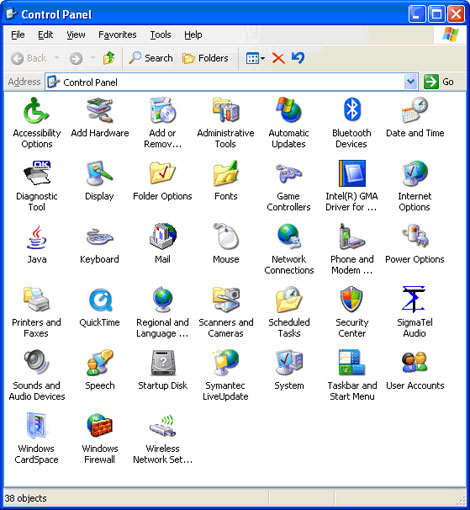
.
Configuring the screen is important because sometimes we spend many hours in front of the screen, so we hope it can be the most comfortable as possible.
Open the Display Tool (or right-click somewhere that has no icons on the desktop and select the option Properties from the shortcut menu that is displayed. The Display properties window will appear where we can change the configuration parameters.

Notification Switch
Would you like to follow the 'Introduction to computer science' conversation and receive update notifications?