| << Chapter < Page | Chapter >> Page > |
Enhancing Open Educational Resources (OER) instructional materials that are available via the Internet with interactive learning activities is a plus. They enhance the learning experience. Many products exist, but we are showcasing activities built with Lesson Builder Ver 5 a software product by SoftChalk. We will need to make some modifications to the files built by Lesson Builder before we move them into Connexions. Following are the steps needed to make the learning activities work.
Using the Lesson Builder software by SoftChalk, build your activities. We built three (3) activities:
We saved them in as: CNX_Example. This created a folder with that name on our disk drive.
The Connexions website allows the uploading of files to a Connexions module, but it does not allow the uploading of folders. Lesson Builder built the CNX_Example with two (2) sub-folders:
Before we started making changes, we copied the “CNX_Example” folder and renamed it to: CNS_Example_Adjusted
We then made the following changes to the “Adjusted” folder. This leaves intact the original folder for future modifications using the Lesson Builder software. The adjustments solution has basically two parts:
Move the contents of the sub-folders into the CNX_Example_Adjusted folder. We moved five files:
Modify as needed the .html files within the CNX_Example_Adjusted folder. We modified four files by removing the sub-folder references. HINT: You might use Notepad and the find tool to search for the sub-folder names. The modified files were:
Upon completion of the above modifications, we deleted the empty sub-folders. We then tested the activities by double clicking on the: index.html file.
The CNX_Example_Adjusted folder will contain many files (42 in the one we created). It is easier up upload a group of files into Connexions by using a Zipped folder. Thus, you should zip the CNX_Example_Adjusted folder. Steps for zipping are:
We typically use Microsoft Word for building Connexions modules and then import the Word file when building the Connexions module. Information on building a Connexions module with Word is available at: (External Link)
Somewhere in your module you will have a link to your activity. Here are two options:
You should guess at the module number and it will need to be adjusted after the module is built.
Upload all of the files using the zipped item from Step 3 above.
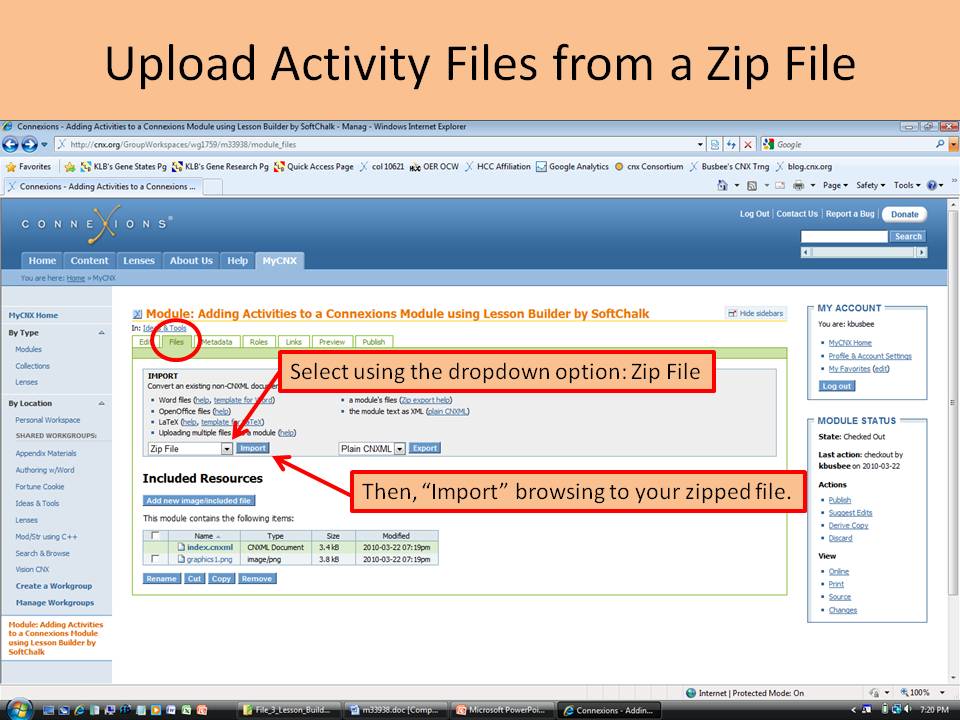
After you preview the module, publish it. Remember that you cannot test your activity yet. You must publish it first.
After you publish the module and establish its module number, you will need to “Checkout” the module and edit any links to the activity using the “Full-Source Editing” tool. In Step 4 you guessed at the module number. Now you can correctly establish it.
In addition to correcting the module number change the link codes from:
document="m33938" target-id="index.html"
document="m33938" target-id="index.html"
Old link items.
to:
window="new" document="m33938" resource="index.html"
window="new" document="m33938" resource="index.html"
New link items.
You should “Preview” the module and confirm that the activity is working, then “Publish” it.
A demonstration of the use of activities can be seen in any of the Practice modules (which is the last module and the activity is called: Memory Building Activities or MBAs within the Practice module) in any of the chapters of Programming Fundamentals - A Modular Structured Approach using C++. This collection is available at: (External Link)

Notification Switch
Would you like to follow the 'Ideas and tools for improving connexions modules and collections' conversation and receive update notifications?