| << Chapter < Page | Chapter >> Page > |
There are at least two different shapes that are eligible for being dropped into such text fields:
Blocks having the rounded corners are eligible for being dropped into the white text fields with rounded corners of the programming blocks in Image 1 .
Blocks having the pointed ends are eligible for being dropped into the darker orange text fields having a similar shape on the blocks that areexposed by clicking the Control button in the programming interface.
Either shape of block is eligible for being dropped into the white text fields withsquare corners shown in Image 1 . Thus the block in Image 1 that is used to set a variable to a value can set the value to a numeric value,a string value, or a boolean value.
(Note that the two variable blocks shown in Image 1 labeled Counter and counter are eligible for being dropped into the white text fields ofthe two programming blocks shown in Image 1 . This makes it possible to cause the value of one variable to depend on the valueof another variable.)
If you click the Operators button shown in Image 1 (see Image 4 ) you will expose several different blocks with rounded corners that are eligible for being dropped into thewhite text fields in Image 1 according to the rules described above.
As mentioned earlier, checking the boxes to the left of the variable names in Image 1 causes them to be displayed in the upper-left corner of the Stage shown in Image 1 . (Clicking the show and hide blocks will also check and uncheck the checkboxes, which in turn will show or hide the variables on the stage.)
You create a new variable by clicking the button labeled Make a variable shown in Image 1 . When you click that button, the dialogshown in Image 2 appears on the screen asking you to provide the name for the new variable.
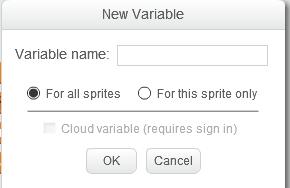
At that point, you simply type in the name for the new variable and click the OK button.
The radio buttons on that dialog allow you to specify which sprites have access to the variable.
The disabled cloud variable button (shown in light gray in Image 2 ) is a new feature of Scratch 2.0. Apparently registered users who are signed in can check that button and save the variable on the MITwebsite or on a website controlled by MIT. I wasn't signed in, which is why it was disabled.

Notification Switch
Would you like to follow the 'Teaching beginners to code' conversation and receive update notifications?