| << Chapter < Page | Chapter >> Page > |
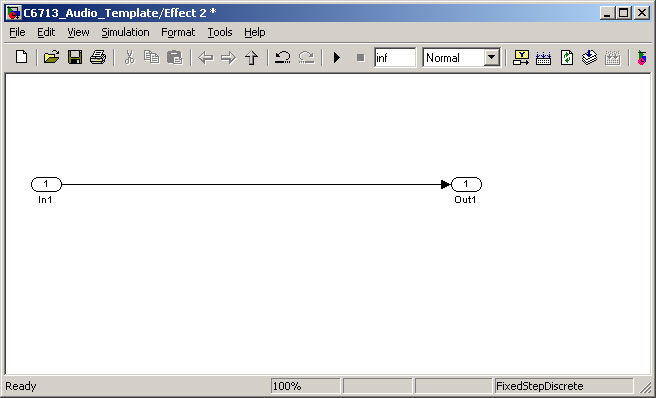
Double click on the “ Effect 1” subsystem. Cut-and-paste a copy of the echo block as follows: while left-clicking the mouse, mark the area to be copied.
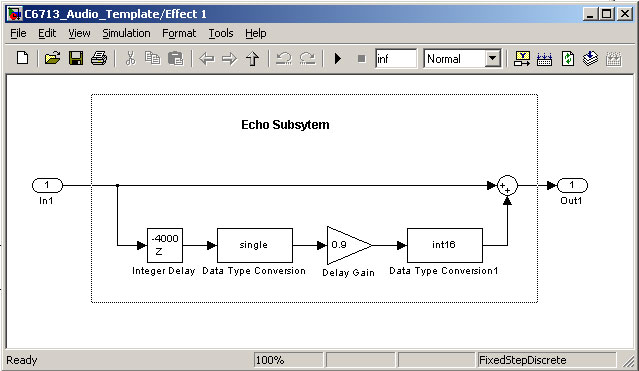
Release the left button on the mouse.
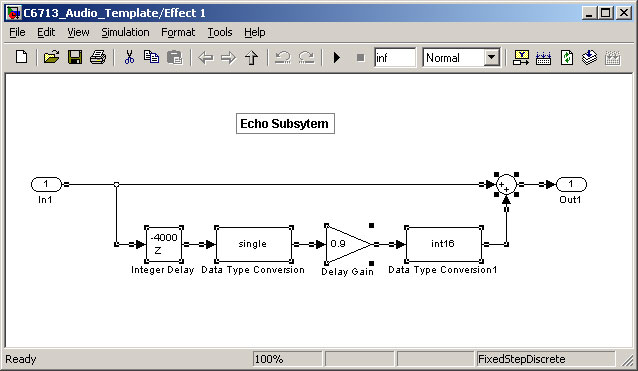
From pull-down menu, select Edit ->Copy (or Ctrl + C)
Return to the “Effect 2” subsystem and Edit ->Paste (Ctrl + V) into the model.
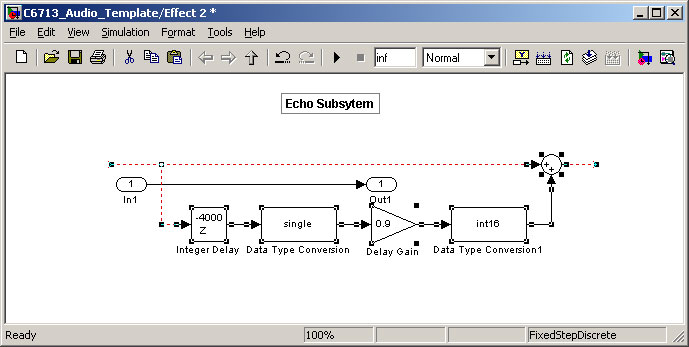
The blocks are facing the wrong way. Turn them round using Format ->Flip Block.
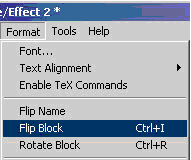
Because the sound goes round several times with reverberation, a shorter delay time can be used. Here the delay time is 0.1 seconds.
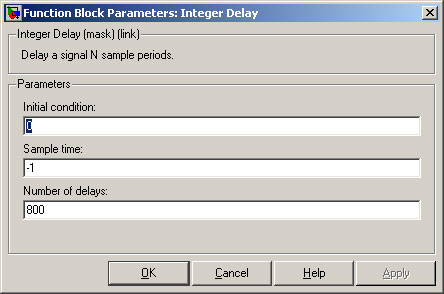
Set the “Number of delays” to 800 then click on “OK”.
Connect the blocks as shown below. Change the title to “Reverberation Subsystem”.
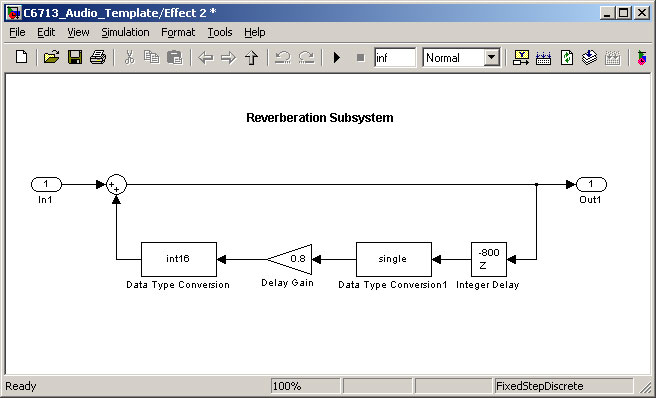
From the Toolbar, select the “Up Arrow” icon. This returns you to the next higher level.
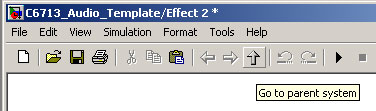
The final subsystem to be implemented will be “Improved Echo”. This is based on the “Echo” subsystem, but with several delay paths.
Double click on the “Effect 3” subsystem box. The required components are shown below.
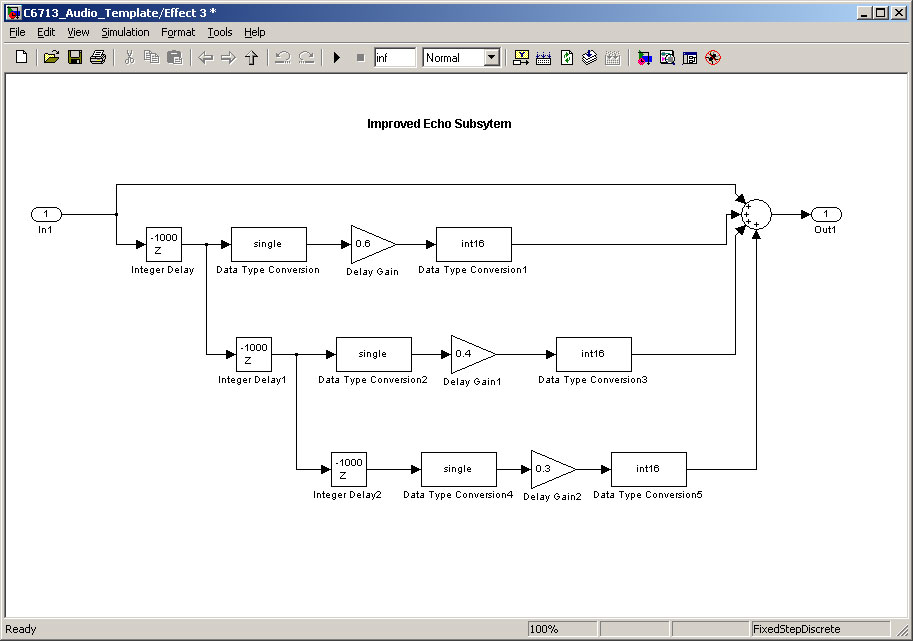
You should now have enough knowledge to implement this subsystem block without further assistance. This time you are on your own!
Select Tools ->Real-Time Workshop ->Build Model.
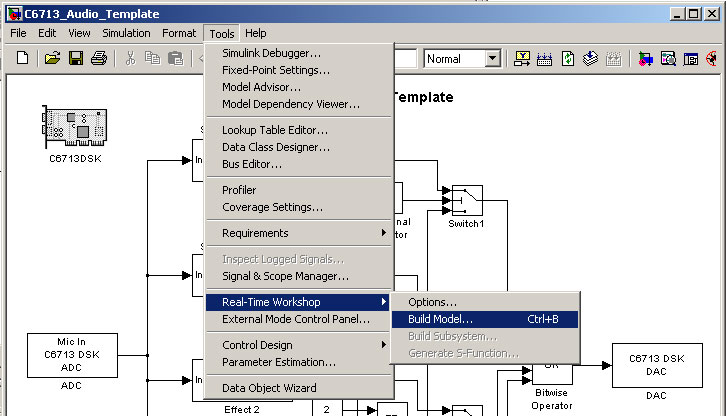
To check out the microphone and loudspeakers, set the DIP switches on the C6713 DSK as follows:
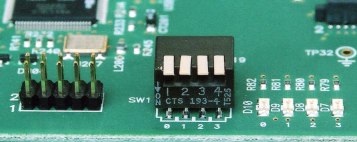
The microphone is fed directly to the loudspeakers without any digital signal processing.
To run the “Echo” subsystem, set the DIP switch to 1.
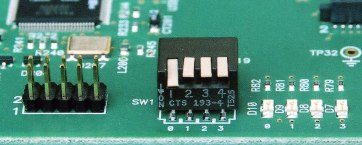
To run the “Reverberation” subsystem, set the DIP switch to 2.
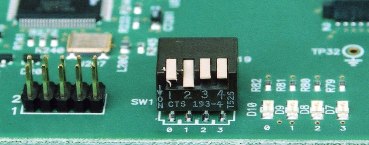
To run the “Improved Echo” subsystem, set the DIP switch to 3.
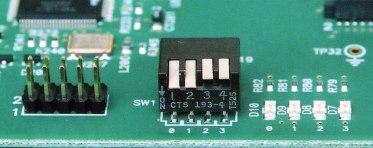
Change the value of the “Integer Delay” block for echo. Listen to the effect of using short and long delays. Set the delay time to a large value and sing a round such as “Frere Jacques” or “Row, Row, Row your Boat”.
In the “Reverberation Subsystem” block, change the “Gain” from 0.8 to higher and lower values. Notice how the system can become unstable if the gain is too large.
In the “Improved Echo Subsystem”, you may wish to experiment with the number of delay elements, the delay times and the amounts of gain. Try to make the echo as realistic as possible.
Add your own subsystem block and add your own signal processing. You might want to design a subsystem with both echo and reverberation.
MATLAB and Simulink are registered trademarks of The MathWorks, Inc. See www.mathworks.com/trademarks for a list of additional trademarks. Other product or brand names may be trademarks or registered trademarks of their respective holders.

Notification Switch
Would you like to follow the 'From matlab and simulink to real-time with ti dsp's' conversation and receive update notifications?