| << Chapter < Page | Chapter >> Page > |
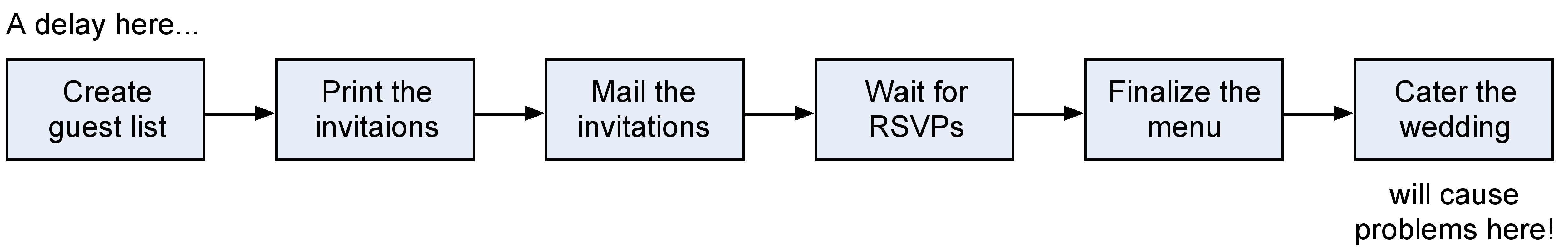
Knowing where your critical path is can give you a lot of freedom. If you know an activity is not on the critical path, then you know a delay in that activity may not necessarily delay the project. This can really help you handle emergency situations. Even better, it means that if you need to bring your project in earlier than was originally planned, you know that by adding resources to the critical path will be much more effective than adding them elsewhere.
It’s easy to find the critical path in any project! Of course, on a large project with dozens or hundreds of tasks, you’ll probably use software like Microsoft Project to find the critical path for you. But when it does, it’s following the same exact steps that are followed here.
Start with a network diagram.
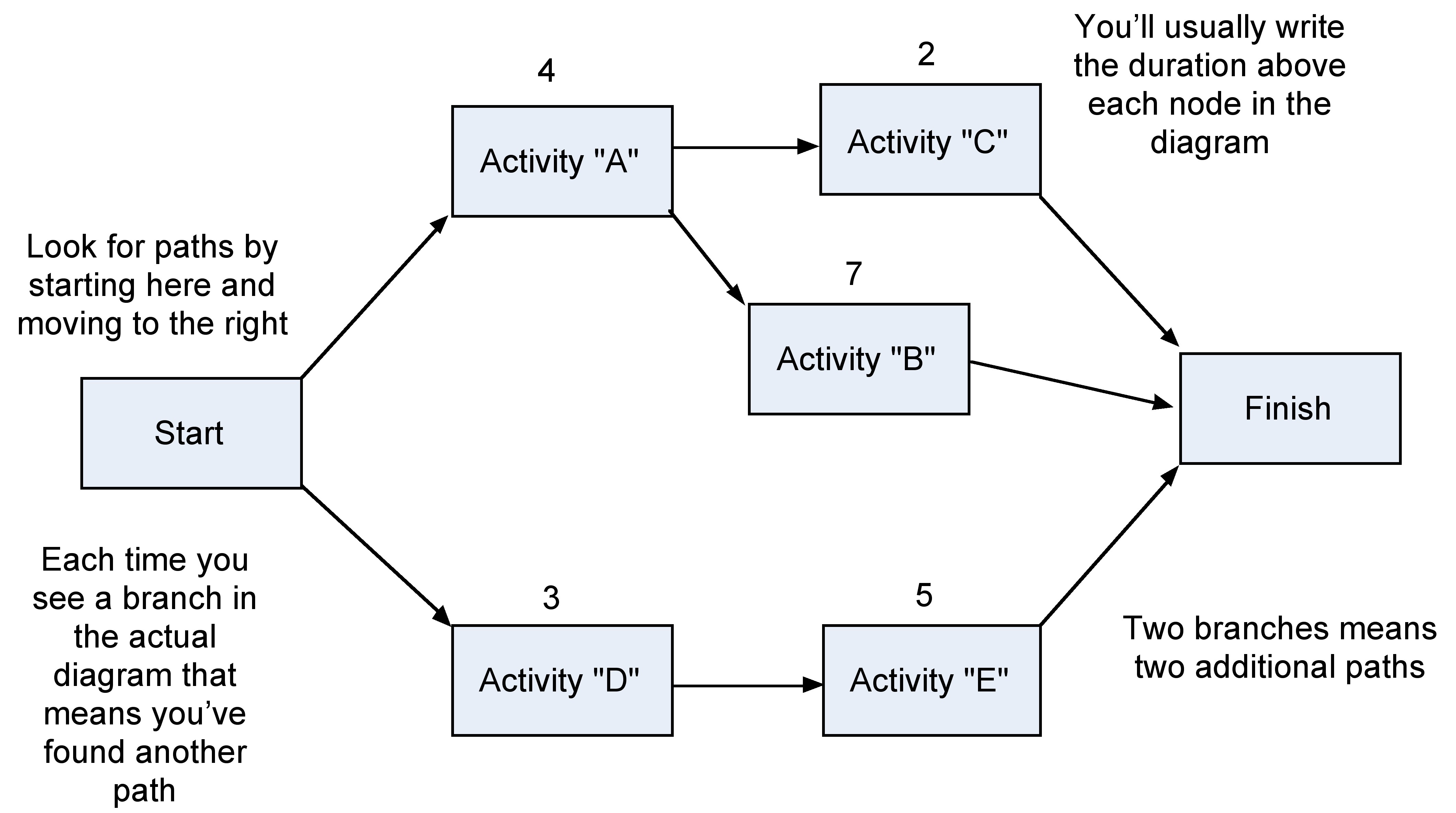
Find all the paths in the diagram. A path is any string of activities that goes from the start of the project to the end.
![]()
![]()
![]()
Find the duration of each path by adding up the durations of each of the activities on the path.
![]()
![]()
![]()
The schedule can also be displayed using a Gantt chart ( [link] ). Gantt charts are easy to read and commonly used to display schedule activities. Depending on the software you use to display the Gantt chart, it might also show activity sequences, activity start and end dates, resource assignments, activity dependencies, and the critical path. Gantt charts are also known as bar charts.
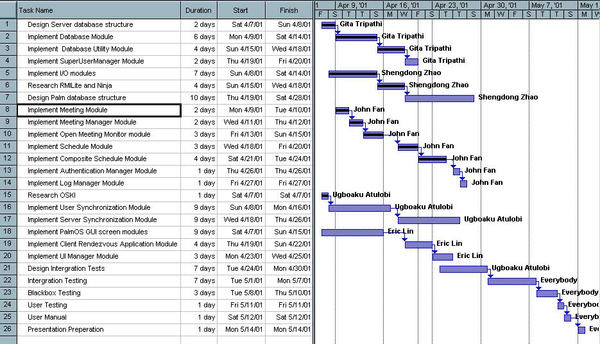
Every project boils down to money. If you had a bigger budget, you could probably get more people to do your project more quickly and deliver more. That’s why no project plan is complete until you come up with a budget ( [link] ). But no matter whether your project is big or small, and no matter how many resources and activities are in it, the process for figuring out the bottom line is always the same.
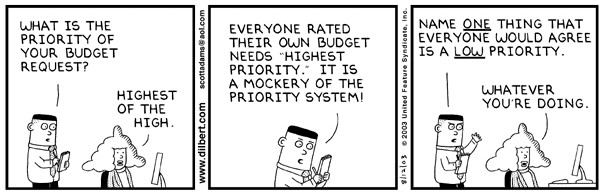
It is important to come up with detailed estimates of all the project costs. Once this is obtained, add up the cost estimates into a budget plan. It is now possible to track the project according to that budget while the work is ongoing.
A lot of times you come into a project and there is already an expectation of how much it will cost or how much time it will take. When you make an estimate really early in the project and you don’t know much about it, that estimate is called a rough order of magnitude estimate (or a ballpark estimate). It’s expected that this estimate will become more refined as time goes on and you learn more about the project. Here are some more tools and techniques used to estimate cost:

Notification Switch
Would you like to follow the 'Project management' conversation and receive update notifications?