| << Chapter < Page | Chapter >> Page > |
设置注释参数
在不同的课程中可能会有不同的表达方法来表示同一种事物,如vectors(向量表示法)和imaginary numbers(虚数表示法)。你可以通过以下的操作步骤来在你的课程中设置这些称谓的表达参数:
Connexions会将定义的注释参数应用到课程中的所有模块。
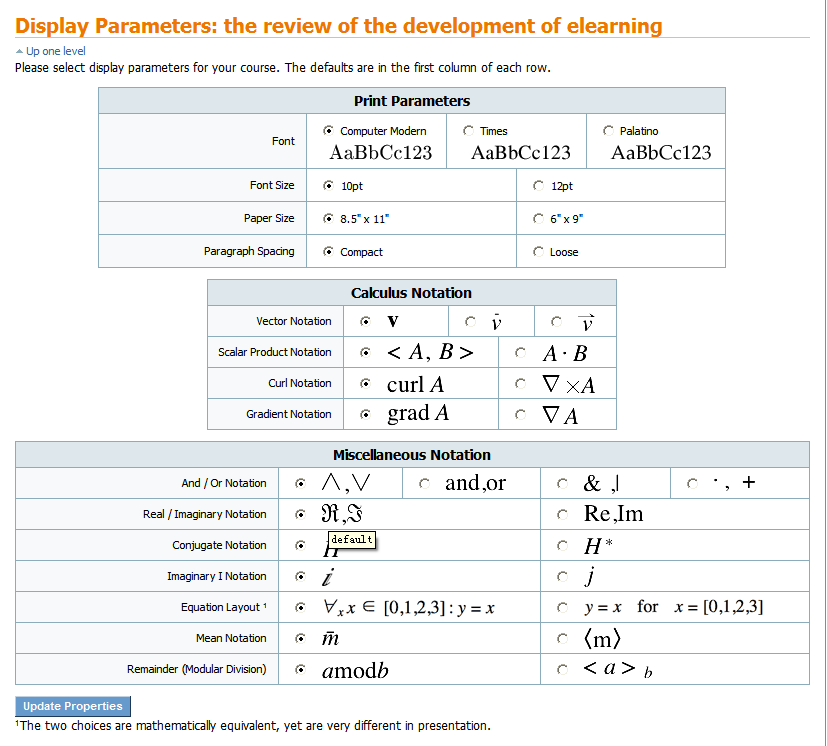
注释参数选择

Notification Switch
Would you like to follow the '使用connexions制作课程' conversation and receive update notifications?