| << Chapter < Page | Chapter >> Page > |
Input/outputs and help
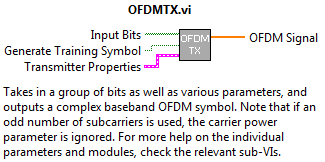
Putting together all of the previously built sub-VI's into a sub-VI itself, we get a convienent block (shown above in Figure 1) to drop into any software communications template in order to complete the system. By specifying all the input data, this block will output a signal OFDM time-domain signal ready to be quadrature multiplexed out to IF and actually transmitted.
Again, though some may find this module unecessary (and pedantically speaking they would be correct), modularity and transparency goes a long way in system integration. Almost always, the benefits outweigh the minimal time needed to develop such modules.
Block diagram layout
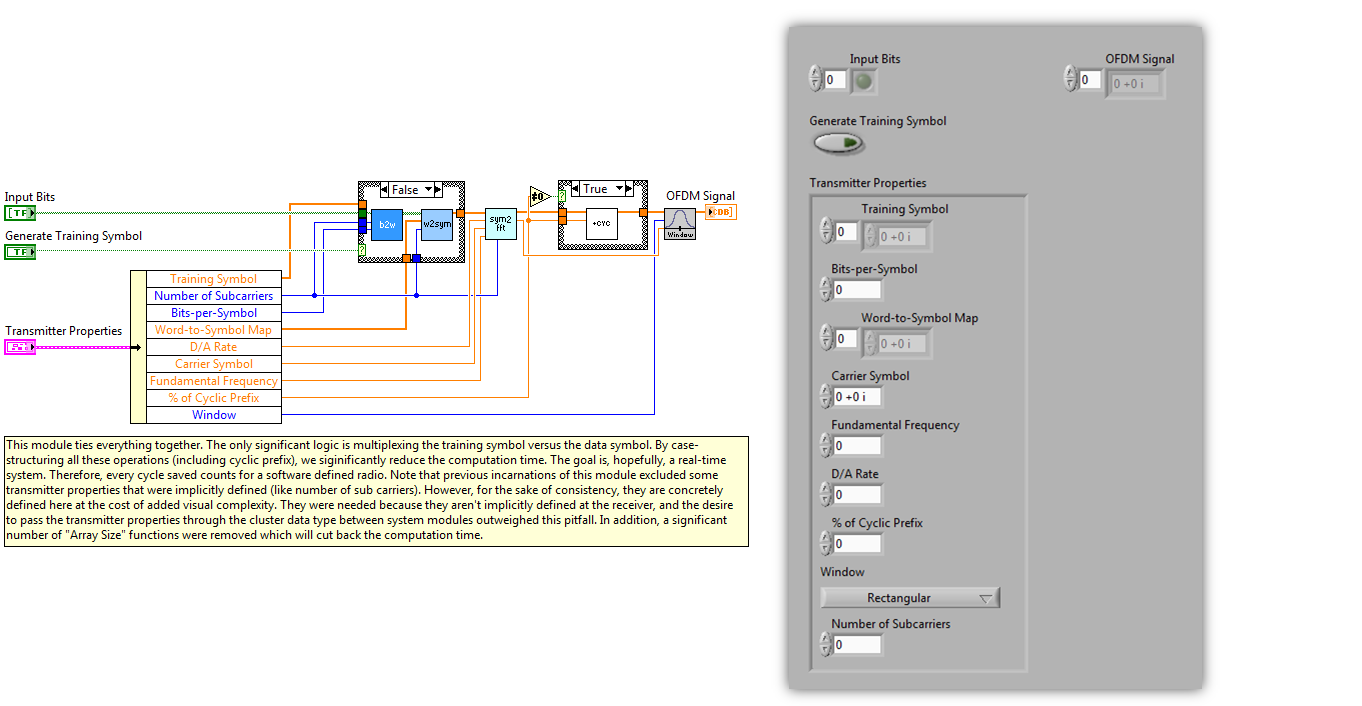
There is little to discuss here, and the really only sticking point is the use of the case structures and clusters. One could have the blocks outside the case structures and feed their outputs through the case structures. However, by placing the functions in the case structure, we decide if we actually call the function or not, instead of using the output signal. This way we reduce unneeded computational time. The cluster data type is used for visual clarity, and ease of transferring transmitter properties to other systems (like the receiver).
If you are still confused on how any of this works, check out the instructional video below, the all software test module, or email the author for more questions. The sub-VI (as well as all VIs it uses) is available below for download.
Instructional video
NOTE: This zip file also contains all the sub-VI's shown in this module that this sub-VI uses.

Notification Switch
Would you like to follow the 'Fully configurable ofdm sdr transceiver in labview' conversation and receive update notifications?