| << Chapter < Page | Chapter >> Page > |

We are now ready to conduct the MANOVA procedure.
√ Analyze
√ General Linear Model
√ Multivariate
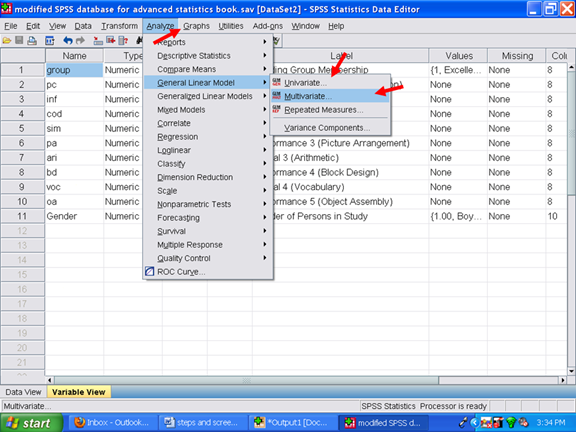
After clicking on Multivariate, the following screen will appear. You will send your dependent variables to the Dependent Variables box and your independent variable to the Fixed Factor box. Remember that in this example, Verbal 1 through Verbal 4 (i.e., Information, Similarities, Arithmetic, and Vocabulary) constitute the dependent variables and Reading Group Membership is the independent variable.
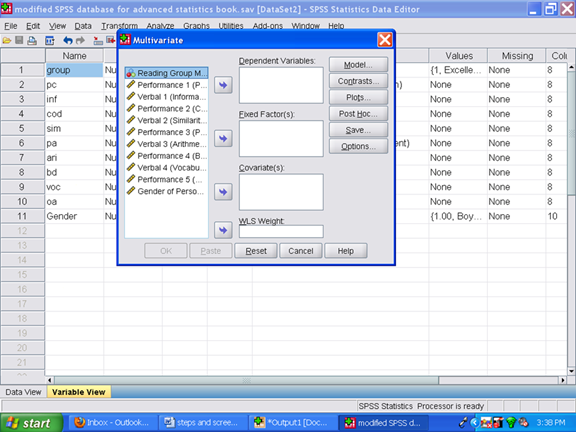
Now send the four dependent variables (i.e., Verbal 1 through Verbal 4) over one at a time to the Dependent Variables screen.
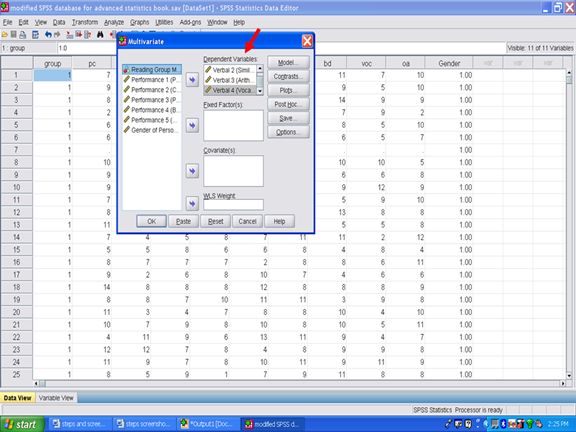
Then send over the independent variable, Reading Group Membership, to the Fixed Factor box. Then click on Options.
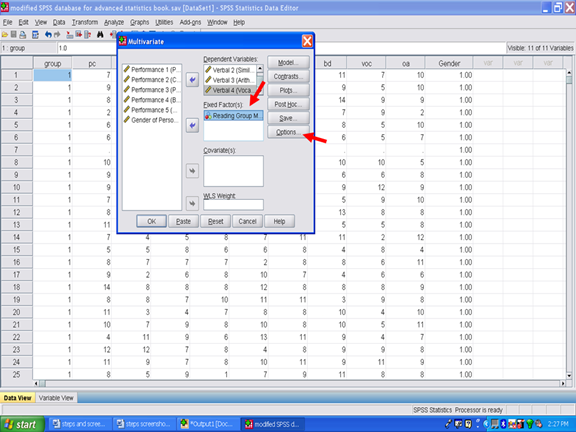
Clicking on options will then give you this screen.
We will use this screen to obtain descriptive statistics of our four dependent variables for each of our three reading groups; to obtain effect size estimates; and to determine the extent to which the assumptions underlying use of the MANOVA procedure are met.
Click on (Overall) and on group and send them to the Display Means for: box.
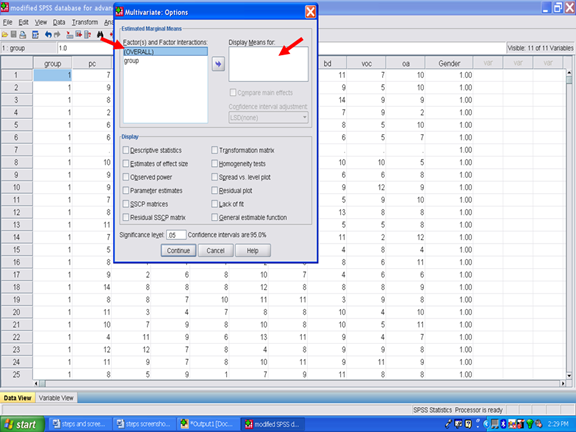
To obtain the information just mentioned, you will need to click on:
Descriptive Statistics
Estimates of Effect Size
Homogeneity tests
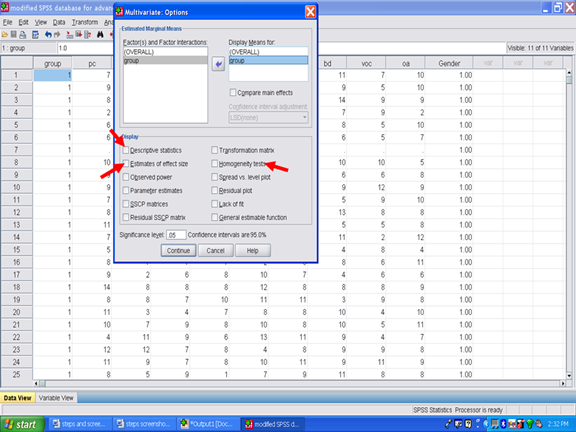
After checking the three boxes mentioned, then click on Continue
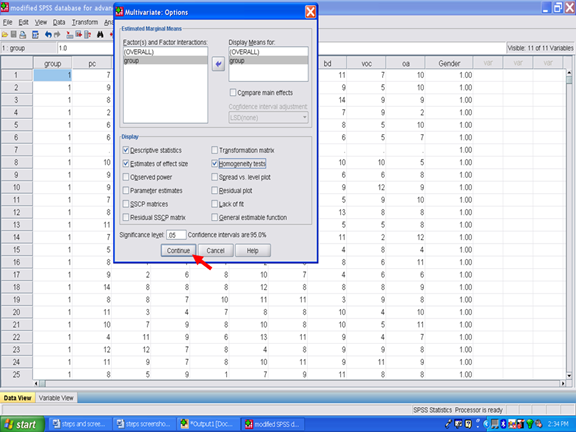
After clicking on Continue, the following screen will appear. Now click on Post Hoc so that pairwise analyses can be conducted.
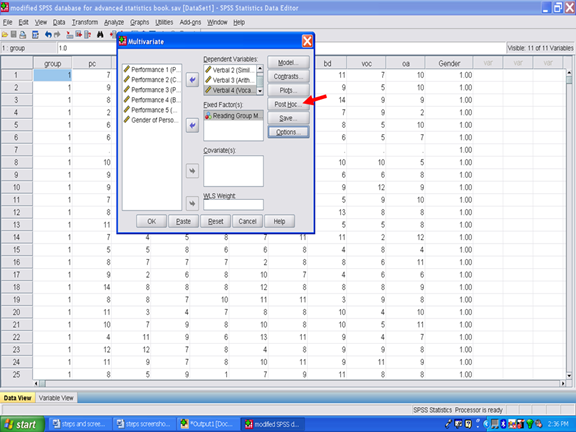
Clicking on Post Hoc will then give you the screen below. Click on group and send it to the box labeled Post Hoc Tests for:
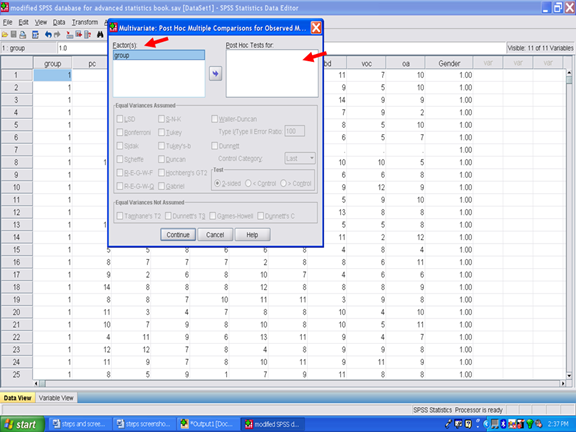
Once you send the independent variable over to the box labeled Post Hoc Tests for:, the different types of post hoc procedures become activated. For our purposes, we will click on the Scheffe` post hoc procedure. If you are analyzing data for your dissertation or theses, you might check with your chair to see if s/he has a preference for a different type. Scheffe`is a conservative post hoc procedure, thus the reason that we recommend its use. Note that the way that Scheffe is spelled in SPSS is not written correctly in compliance with APA. The way that we have typed it is correct.
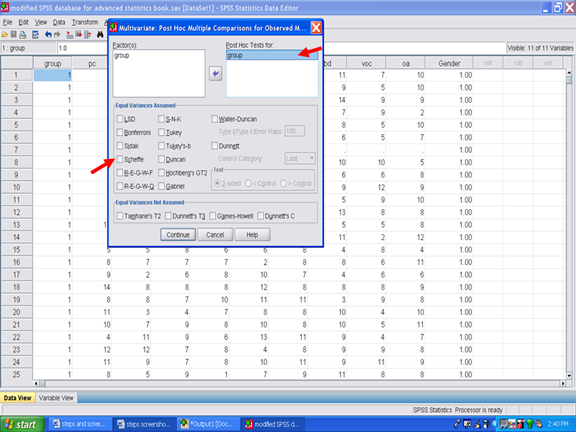
After clicking on the Scheffe` post hoc procedure, then click on Continue.
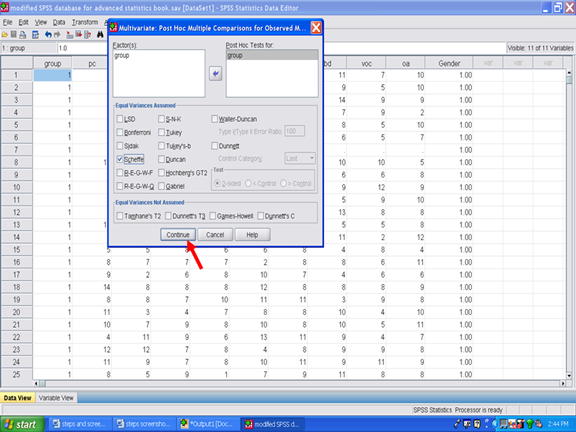
Then click on OK.

Your MANOVA has now been calculated. If you are not sent to the SPSS Output file, click on Output at the bottom of your screen so that you may view your MANOVA results.

Notification Switch
Would you like to follow the 'Calculating advanced statistics' conversation and receive update notifications?