| << Chapter < Page | Chapter >> Page > |
There are at least three (and probably more) alternative online approaches that allow you to write and run Python code without a requirement toinstall Python on your computer:
All three of these approaches run in a browser and can even be used with a tablet or a smart phone.
Skulpt is an entirely in-browser implementation of Python. No local installation, plugins, or server-side support is required.
Just go to www.skulpt.org in your computer, tablet, or smart phone, scroll down to the Demo pane, type in your Python code and click the Run button below the Demo pane. The program output will appear inthe Output pane below the Run button.
You can learn more about using Skulpt, including how to embed Skulpt in your HTML pages in the module titled Itse1359-2410-Getting Started with Skulpt in this book .
See the section titled Visualize your script file with the Online Python Tutor later in this module for a discussion of an online code visualizer. This tool also runs in a browser and can be used with acomputer, a tablet, or a smart phone.
How To Think Like a Computer Scientist - Interactive is an online interactive textbook that can be freely accessed in your browser ona computer, a tablet, or a smart phone. It uses the two tools described above plus video, self-check quizzes, and other features to teach Python programming.There are numerous opportunities within the book for you to write and run Python code completely within your browser.
(Note that as of February, 2015, the online video in the book seems to have an audio compatibility problem with my Android tablet. I have discussedthis with the author and I expect the problem to be corrected soon.)
When learning to program, it is often useful to be able to follow the execution of a program step-by-step. A free online tool called the Online Python Tutor makes this possible. (You have seen some output from this tool in earlier modules. I will provide a more detailed explanation of how to use the tool inthe module titled Itse1359-1065-Visualizing Python in this book . )
The following quotation was copied from pythontutor.com .
" Online Python Tutor is a free educational tool created by Philip Guo that helps students overcome a fundamental barrier to learning programming: understanding what happens as the computer executes each line of a program's source code. Using this tool, a teacher or student can write Python , Java , and JavaScript programs in the Web browser and visualize what the computer is doing step-by-step as it executes those programs."
Beginning with this module and continuing with future modules, I will recommend that you
The screen will then change to include what you see in Figure 2 . Use the Forward and Back buttons to step forward and backward through your code, one instruction at a time, while observing the information thatappears on the screen to the right of the code window.
For example, Figure 2 shows the Online Python Tutor visualizer screen after the first threestatements from Listing 2 have been executed. The information on the right shows the values stored in the variables named a and b at that point in the execution of the program.
Figure 2 . Online Python Tutor visualizer screen output.
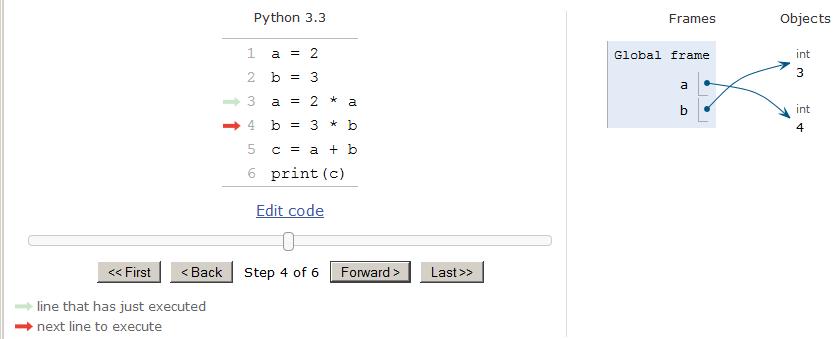
As you might expect, more complicated code produces more complicated output from the visualizer.For example, Figure 3 shows the output from the Online Python Tutor when visualizing a program from a future module titled Itse1359-1440-Class Variables in this book .
Figure 3 . Visualizing a program from a future module.
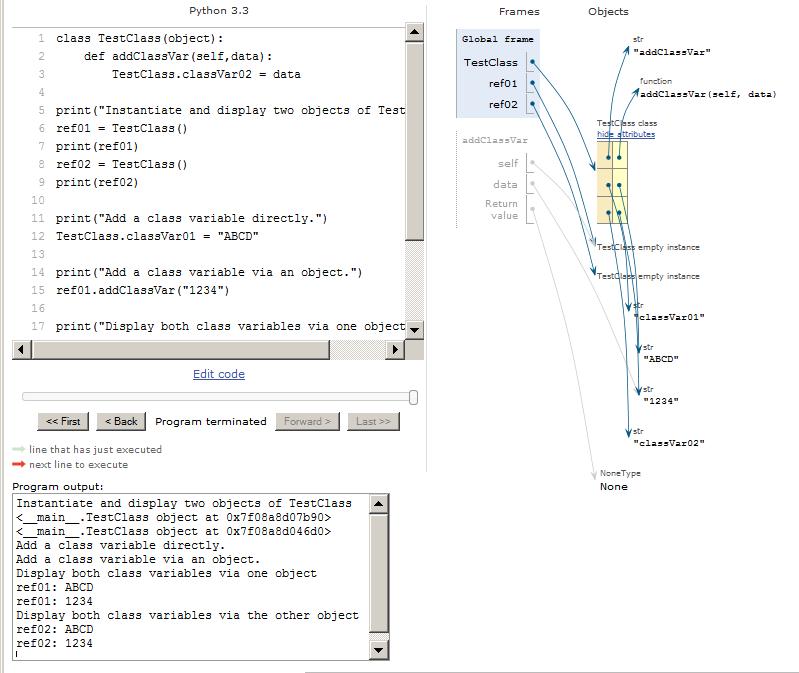
Obviously, there is a lot more that you will need to learn before you canwrite that "killer app" that takes the world by storm, but at this point, you have the tools to experiment with some simple scripts.
I recommend that you look back into the earlier modules and convert some of the interactive programs listed there into scripts, execute them, and confirmthat the scripts behave as expected.
In future modules, I will switch back and forth between scripts and interactive mode, depending on which seems to be the most appropriate at thetime.
I am a strong advocate of cut-and-paste programming. Cut-and-paste programming works well with scripts, and not so well with interactive mode.
Therefore, any time there is very much typing involved, you can usually expect to see me using scripts instead of interactive mode.
This section contains a variety of miscellaneous information.
Financial : Although the Connexions site makes it possible for you to download a PDF file for thismodule at no charge, and also makes it possible for you to purchase a pre-printed version of the PDF file, you should beaware that some of the HTML elements in this module may not translate well into PDF.
I also want you to know that, I receive no financial compensation from the Connexions website even if you purchase the PDF version of the module.
In the past, unknown individuals have copied my modules from cnx.org, converted them to Kindle books, and placed them for sale on Amazon.com showing me as the author. Ineither receive compensation for those sales nor do I know who does receive compensation. If you purchase such a book, please beaware that it is a copy of a module that is freely available on cnx.org and that it was made and published withoutmy prior knowledge.
Affiliation : I am a professor of Computer Information Technology at Austin Community College in Austin, TX.
-end-

Notification Switch
Would you like to follow the 'Itse 1359 introduction to scripting languages: python' conversation and receive update notifications?