| << Chapter < Page | Chapter >> Page > |
Usb drive can be used for storing file and folders, it can be used for backing up files, and it is Easy to share and travel with.
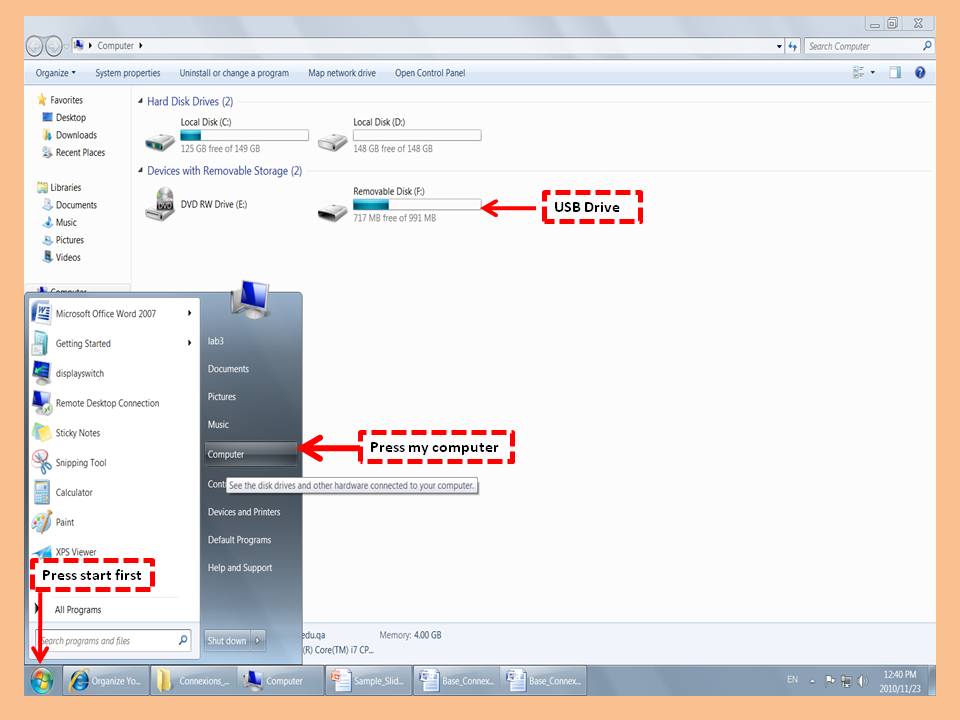
Folders can be created in Documents and in the Desktop, with creating folders you can create a folder within the folder that’s called “Subfolders”.
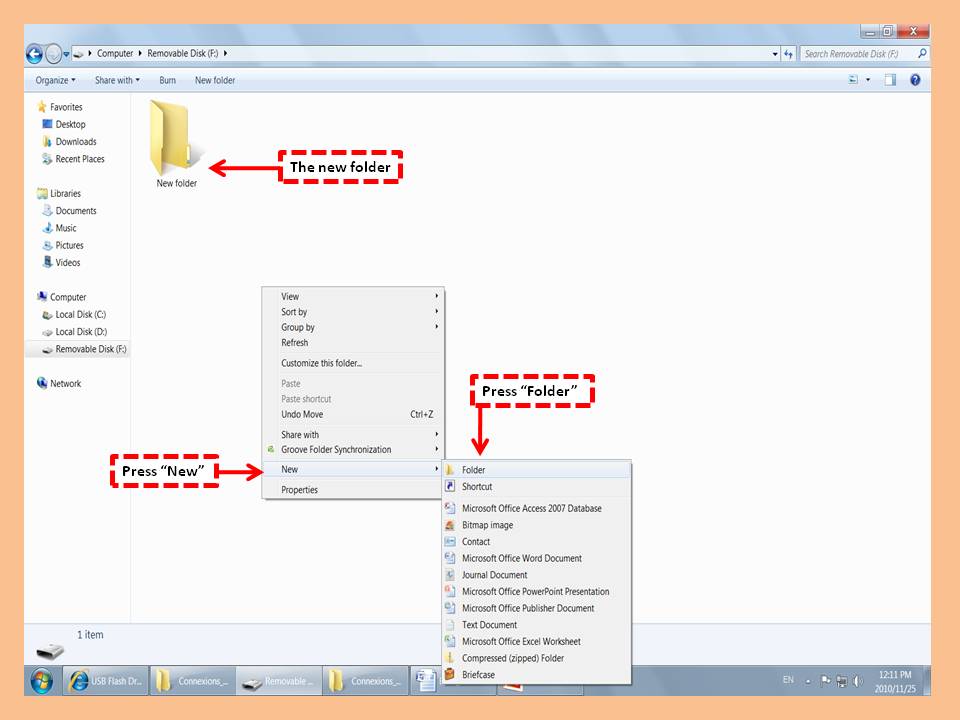
Saving files is very easy, you can save files anywhere in the computer, you can rename the file; change the saving location of the file, and save it in a Different type.
Press the “office button”.
Click on “Save as”.
Type the file name.
Change the location of the file anywhere on the computer
Click “Save”.
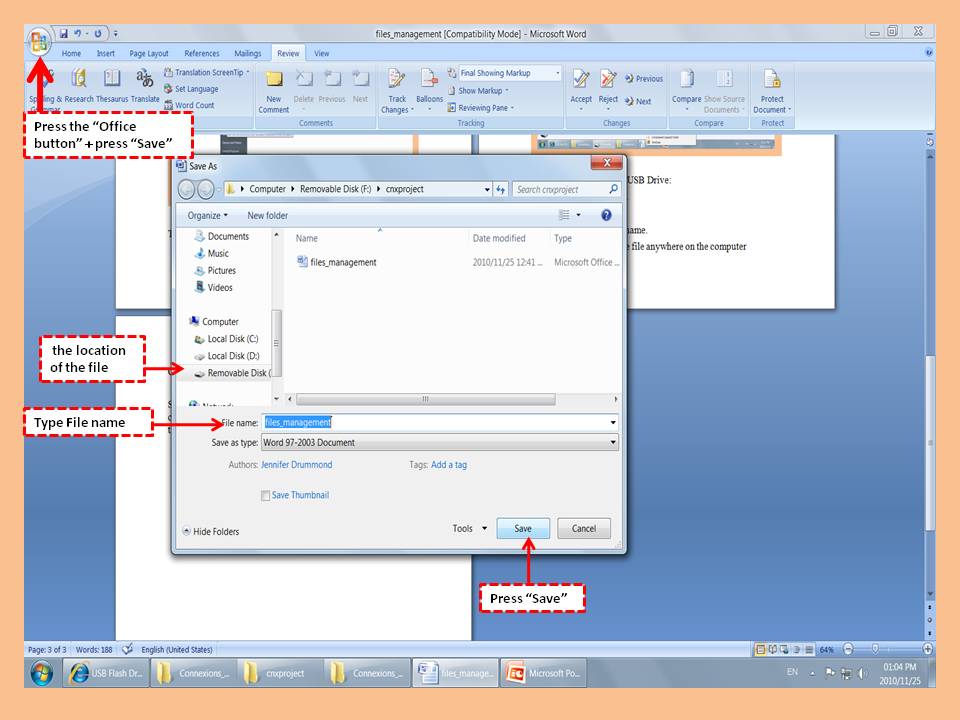

Notification Switch
Would you like to follow the 'Word processing essentials' conversation and receive update notifications?